We are all storytellers
Tens of millions of people have discovered the joy of video content creation—whether just for fun, for the thrill of potentially becoming YouTube famous, or for their livelihoods. Did you know that top creators can generate massive paydays of $15M – $70M+ a year?
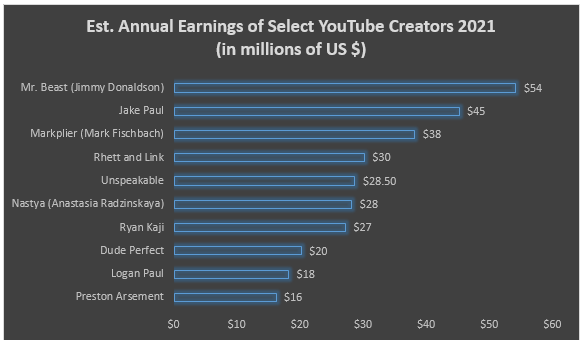
It’s so easy: pick up your phone or grab your laptop and in a few clicks, you can live stream around the world—and hopefully catch the eye of the more than 2 billion YouTube users and 2.7M+ concurrent Twitch viewers.
But, if we don’t give viewers a reason to watch our content, they’ll go somewhere else
Because it’s so easy, there’s a seemingly never-ending flood of video content competing for that same audience. On YouTube, approximately 30,000 hours of new video content is uploaded each hour. That’s 500+ hours of video every minute!
And according to TwitchTracker, on average, there were 105k concurrent live channels broadcasting on Twitch last year—a significant increase from 87.5k in 2020 and more than double the avg. number of concurrent channels streaming in 2019.
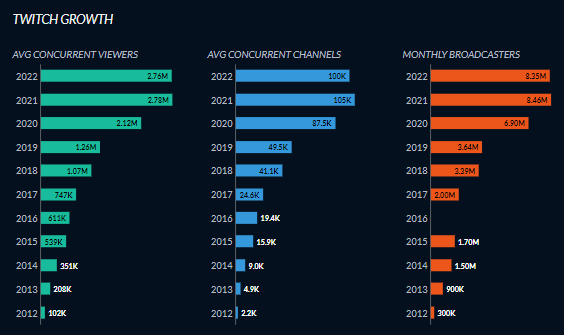
All in all, this means that it’s harder than ever to create a channel that stands apart from the growing crowd and attract a valuable audience for your video content.
Catch viewers’ attention and keep it with augmented reality (AR)
AR is a great way to enhance your storytelling and make your videos more compelling and unique. When done well, AR creates an immersive illusion that really grabs the audience’s attention. When done poorly, it can look pretty cringey.
In this recent video, I used the Arti AR platform to demonstrate three tips and tricks for how to make AR a more natural and integral part of your story so you can make your videos and your channel really stand out.
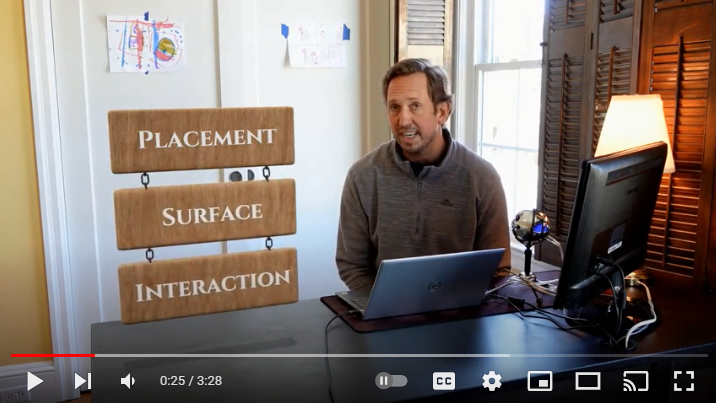
The three key elements I cover in the video are:
- Placement
- Surface
- Interaction
Placement: Position your AR in the right spot

The video starts with a nice spinning globe displayed beside me rendered in high-quality AR using Arti.
A couple of things to pay attention to: first, notice the size of the globe. Make sure that your AR effects fit in the area in which you’re putting them, without blocking the audience’s view of you.
Your shot should have a nice visual balance to it. I like to use about 50% of the frame for myself, and about 50% for the AR. I call that empty area where the globe appears my “AR playground”. It’s a space fully devoted to AR only; there’s nothing else in the shot, and it gives the appropriate amount of space to the element that I want to discuss, and the appropriate amount of attention for the audience.
Surface: Ground the AR effects in your video

The second key tip for creating an effective AR illusion is to make sure that you have the right surface for displaying AR in your scene.
You may have floating elements, like the globe shown above, or you may have elements that appear to sit on a surface, like the Tesla that just flew into my room. As you can see, the Tesla is sitting on my desk. And if you watch the AR Tips and tricks video, you’ll even notice some subtle shadows beneath the car.
If you choose to have AR elements sitting on a surface, it’s important that you have them aligned properly with that surface, and again, be sure that they are the right size to give your audience the illusion that they are actually there as a physical element.
Interaction: Make your AR look real

The last thing to keep in mind when using AR is to interact with it during your video. This can take some practice to get right, but it’s really important for making augmented reality look real to the audience, instead of just another graphic overlay.
For example, I needed to remember that the Tesla is there because my audience will see it as part of my shot. So I referred to it, and gestured towards it, and I talked about how cool it is that the sunroof is all open, and so forth.
By paying attention to your AR, interacting with it in your video, and treating it as if it’s something that’s there in real life, it will seem real to your audience. You can create a strong reaction and surprise your audience by making realistic AR quickly disappear or change.
Grow your subs and revenue with AR
So again, you’ve got 3 items to focus on when using AR in your videos: placement, surface, and interaction. If you do these things right, you’ll enhance your storytelling, your audience will believe your AR, and you’ll have a lot more fun in your videos—as well as hopefully make more money by attracting a greater share of the 2 billion+ audience that visits YouTube and Twitch each month!
Watch the full AR Tips & Tricks video to see the live AR effects!



